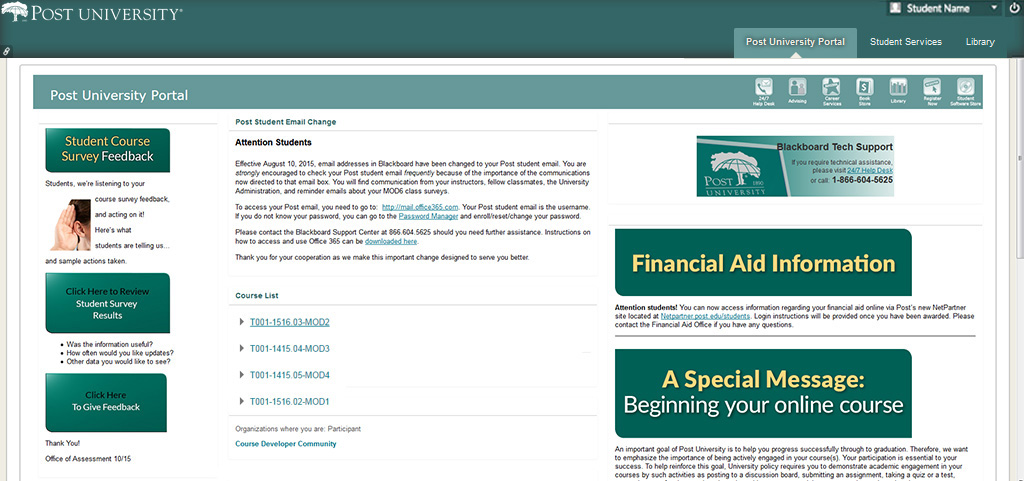
Help Desk Button:
Sometimes when you are working within Blackboard, you may find yourself needing technical help. With the 24/7 help desk button, you will have one click access to the Post University Online Support Center. This is where you can go to find helpful guides and materials to help you or submit a ticket for an issue you are having.
When you click on the 24/7 Helpdesk button, you will be brought to another webpage. Take advantage of all the resources available or use live chat for immediate help.

Post University Portal:
When you first log into your blackboard shell, you will be brought to the “Post University Portal".
This is where you will see your course list and any important announcements from the university.

Course List:
When you take courses at Post University, all of your courses will be listed on the Post University Portal, under the "Course List". You can change the settings of which courses you see by selecting the gear in the top right corner of the Course List.

Attention Students:
Sometimes, Post University has very important information that all students need to know to help them succeed at Post. You will be able to see these announcements here. Make sure you read them to see what is going on with the university!
When Post has very important information that all students need to know, you will be able to see those announcements here.

Important Information:
Sometimes, Post University has very important information that all students need to know to help them succeed at Post. You will be able to see these announcements here. Make sure you read them to see what is going on with the university!
When Post has very important information that all students need to know, you will be able to see those announcements here.

Library:
Within your courses at Post University, you will be asked to do research. This is where the library tab can come in handy! You will be able to not only access our library databases, but also find APA resources and directions on how to access Electronic Course Materials you may have in your courses.

Register Now:
When you need to register for your next course (or see your unofficial transcripts) you can click on the "register now" button and it will take you directly to WebReg.
After you click the "Register Now" button, you are brought to Webreg. You want to use your Blackboard username and password to register for courses and to access unofficial transcripts.

Student Services Tab:
The student services tab will have information that can help you succeed at Post University. This includes links to register for your next class, access to the University Learning Center, the bookstore, Software hub and more!
Here is the Student Services Tab. Here is where all important announcements and specific information for students are stored. You will be able to access many of the tools and resources created to maintain your success from this tab.

Student Software Store:
As a student at Post University, by using your student email you can receive a discount on many software packages that will help you succeed within your courses.
Using the Software Hub, you gain access to many types of software for a discounted price. Make sure you use your @students.post.edu email in order to receive the student price!

Mouse over and click the highlighted sections to get a description of how they work.